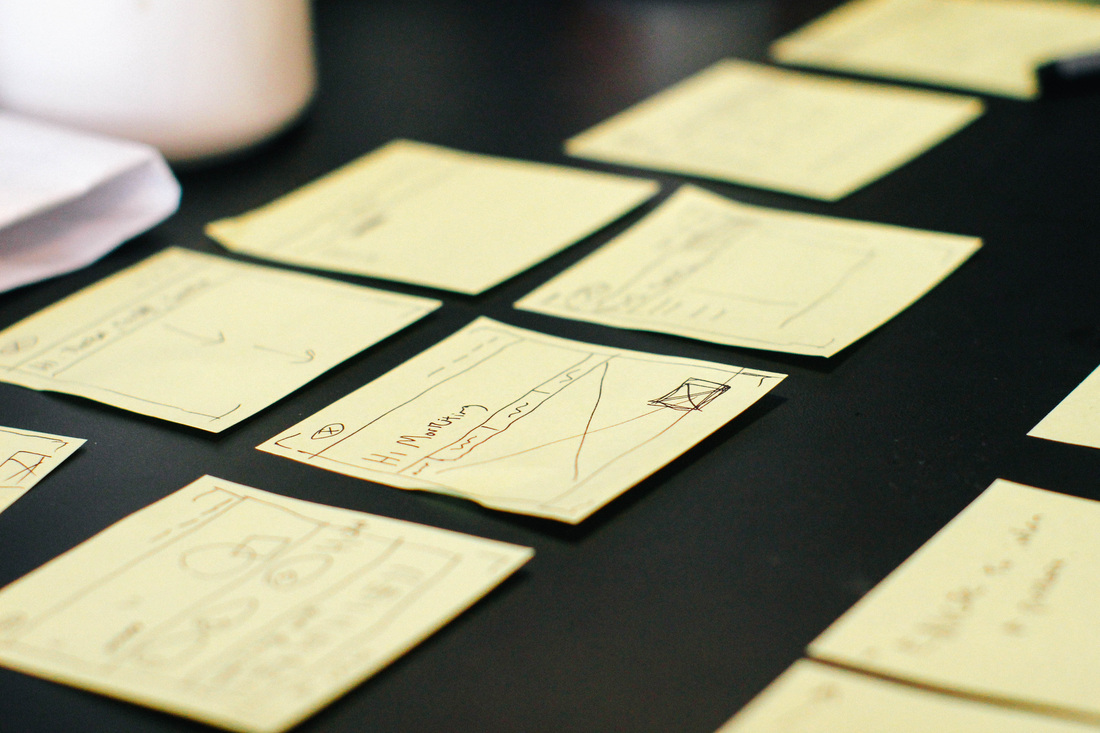Now, It's Easy To Write Your Own RFI!
The step-by step RFI wizard makes it effortless to organize and accumulate your information. It's done in a way that makes it clear to your reader that you definitely have a firm grasp of the information contained.
It also makes sure that you cover all the bases with sections that we know will be looked at when they consider your RFI.
Can't come up with what to say? No problem! Use some of the default "guide-text" that pre-populates the information fields!
It also makes sure that you cover all the bases with sections that we know will be looked at when they consider your RFI.
Can't come up with what to say? No problem! Use some of the default "guide-text" that pre-populates the information fields!
Save, Then Build A New One, From The Old OneIf you've been around awhile, you know that you'll need to produce more than one Request For Information.
The beauty of our RFI tool is that you can build an outstanding RFI, save it, and use the old one as a template for the new one. All the information and details will be saved for you when it's time to create a new one! |
Automatically Pull In Vital InfoThis feature also automatically pulls in your business information like official corporation name, company officers, current number of active employees and much more. These are the tedious things that make putting together your RFI a pain.
In addition, we'll pull in your Safety Plan and Truck Report as well. So when you're done, you'll have all the parts of your RFI ready to go! Now, you can see, it's a breeze to produce an RFI! |